Jharkhand E Vidya Vahini Portal Registration 2023 / Login | evidyavahini.jharkhand.gov.in Teacher Attendance, Profile Update, School Login
Introduction
- Overview of Jharkhand e Vidya Vahini Portal
- Purpose and benefits of the portal.
Jharkhand e Vidya Vahini Portal is an ICT platform created by the Department of School Education and Literacy in Jharkhand to monitor, measure, and transform education service delivery and learning outcomes.
It is a combination of a mobile application and a web portal that offers advanced analytical dashboards for efficient and effective decision-making.
The new e Vidya Vahini Portal has a Management Information System (MIS) that captures multiple parameters related to school infrastructure, delivery of schemes, learning outcomes, program implementation, academic initiatives, and resource management.
This portal enables officials to send and collect multiple surveys and inspection data from the field, such as panchayat/ward, block, district, etc.
The data collected from these surveys and inspections helps generate analytical data and easy-to-understand dashboards for effective administrative decision-making and service delivery.
The e Vidya Vahini Portal offers various facilities such as teacher login, school login, and officer login. Users can access the portal by visiting the official website of e Vidya Vahini Jharkhand at evidyavahini.jharkhand.gov.in. Users can select the user type as Officer, School, or Teacher, depending on their role, and enter their User ID and password to log in.
The portal also offers the option of downloading the eVV 2.0 app, which can be downloaded from the Google Play Store.
The app allows users to update their teacher profile, view notifications, and enroll students and teachers. Users can also mark their attendance and access various other features through the app.
In case a user forgets their password, the e Vidya Vahini Portal provides a "Forgot Password" option. Users can select the user type as Officer, School, or Teacher, enter their User ID, select the Email or SMS option, and click on the "Submit" button to retrieve their password.
Overall, the e Vidya Vahini Portal is a significant step towards digitizing the education system in Jharkhand and improving the quality of education by providing an efficient and effective platform for monitoring and transforming education service delivery and learning outcomes.
The Jharkhand e Vidya Vahini Portal has been created with the aim of providing a digital platform for students to access various online educational resources. The main purpose of the portal is to ensure that students have access to quality education and can learn in a flexible and convenient manner.
how to do data entry in dahar app Jharkhand डहर एप में डाटा इंट्री कैसे करें
Some of the key benefits of the portal include:
Access to digital content: The portal provides access to a variety of digital content, including e-books, videos, and other educational resources, which can be accessed by students from anywhere, at any time.
Personalized learning: The portal provides personalized learning experiences for students, allowing them to learn at their own pace and in their own way.
Improved academic performance: By providing access to high-quality educational resources and personalized learning experiences, the portal can help students improve their academic performance.
Increased engagement: The portal offers a range of interactive learning tools and features that can help increase student engagement and motivation.
Accessibility: The portal is accessible to all students, regardless of their location, economic background, or physical ability.
Overall, the Jharkhand e Vidya Vahini Portal is designed to support the digital transformation of education in Jharkhand and provide students with the tools and resources they need to succeed in today's world.
E Vidya Vahini में S.M.C. डाटा कैसे अपलोड करें?
e Vidya Vahini Portal Jharkhand
- Features and functions of the portal
The Jharkhand e Vidya Vahini Portal offers a variety of features and functions to users, including:
Online Learning Resources: The portal provides access to a wide range of online learning resources, including videos, audio clips, e-books, and other digital materials.
Online Tests and Assessments: The portal offers online tests and assessments to help students measure their progress and identify areas where they need to improve.
Virtual Classroom: The portal has a virtual classroom feature that allows teachers and students to interact with each other in real-time.
Discussion Forum: The portal has a discussion forum where students can interact with each other and share ideas.
E-Library: The portal has an e-library that provides access to a vast collection of books, journals, and other resources.
Progress Tracker: The portal provides a progress tracker that enables students and teachers to monitor academic progress.
Feedback System: The portal has a feedback system that allows students to provide feedback on courses and materials.
Student Management System: The portal has a student management system that helps manage student records, attendance, and grades.
Teacher Management System: The portal has a teacher management system that helps manage teacher records, courses, and assessments.
Overall, the Jharkhand e Vidya Vahini Portal is a comprehensive platform that provides students and teachers with a wide range of tools and resources to enhance the learning experience.
- Advantages of the portal for schools and teachers
The Jharkhand e Vidya Vahini portal offers several advantages for schools and teachers, including:
Access to a wide range of educational resources: The portal provides access to a vast collection of digital educational resources such as videos, e-books, and interactive learning materials. This enables teachers to deliver engaging and interactive lessons and helps students learn more effectively.
Ease of access to study materials: The portal offers easy access to a variety of study materials such as textbooks, question papers, and other resources. Teachers can use these resources to supplement their teaching and help students prepare for exams.
Customized learning: The portal enables teachers to personalize learning based on the needs and abilities of individual students. This helps in creating a more effective learning environment and improves student outcomes.
Time-saving: The portal eliminates the need for teachers to create educational resources from scratch. This saves them time and allows them to focus on other important tasks.
Improved communication: The portal provides a platform for teachers to communicate with students and parents. This improves transparency and accountability and helps in building stronger relationships with stakeholders.
Monitoring and evaluation: The portal provides tools for monitoring and evaluating student progress. This helps teachers to identify areas where students need additional support and provide targeted interventions.
- Overview of MIS and data collection for the portal
- Accessibility of the portal
E Vidya Vahini Login (Teacher / School / Officer)
- How to make e Vidya Vahini Login
- Steps to login for officers, schools, and teachers
- Details required for login
To make an e Vidya Vahini login, you need to follow these steps:
Visit the official website of e Vidya Vahini portal at https://evidyavahini.jharkhand.gov.in.
Click on the "Login" button available on the home page.
On the login page, select the user type, such as teacher or school, and enter the username and password provided by the portal.
Enter the captcha code and click on the "Login" button.
Once you have successfully logged in, you can access the features and functions of the portal, such as e-content, e-library, and student performance tracking.
Note: If you are a new user, you need to register on the portal by providing your personal and school information. Once your registration is approved, you will receive the login credentials to access the portal.
- How to retrieve a forgotten password in E vidya vahini
If a user forgets their password for the e Vidya Vahini portal, they can retrieve it by following these steps:
- Go to the e Vidya Vahini portal login page and click on the "Forgot Password" button.
- Enter the registered email ID or username associated with the account and click on "Submit".
- A password reset link will be sent to the registered email ID.
- Click on the link provided in the email to reset the password.
- Enter a new password and confirm it. Click on "Submit".
- The password will be updated, and the user can now log in to the e Vidya Vahini portal with the new password.
If the user faces any issues while resetting the password, they can contact the helpdesk of e Vidya Vahini portal for further assistance.
How to apply for para teacher Aklan exam.
e Vidya Vahini App Download
- Importance of e Vidya Vahini app
- Steps to download the e Vidya Vahini app
- Direct download link to the app
Here are the steps to download the e Vidya Vahini app:
- Open the Google Play Store on your Android device or the App Store on your iOS device.
- In the search bar, type "e Vidya Vahini" and press enter.
- Select the official e Vidya Vahini app from the search results.
- Click on the "Install" button.
- Wait for the app to download and install on your device.
- Once the app is installed, open it and log in with your e Vidya Vahini account credentials.
Note: The e Vidya Vahini app is currently only available for Android devices and can be downloaded from the Google Play Store. An iOS version of the app is not yet available.
- Compatibility of the app with different devices
The e Vidya Vahini app is designed to be compatible with different devices such as smartphones and tablets running on Android and iOS operating systems. The app can be downloaded from the Google Play Store or Apple App Store, depending on the type of device.
For Android devices, the app is compatible with those running Android 5.0 or higher versions. On the other hand, for iOS devices, the app is compatible with those running iOS 10.0 or higher versions. It is always recommended to check the compatibility of the app with the device before downloading it to avoid any compatibility issues.
PFMS Portal in Jharkhand school
e Vidya Vahini Teacher Attendance
- How to mark teacher attendance
- The importance of teacher attendance in the portal
To mark teacher attendance on the e Vidya Vahini portal, follow these steps:
Log in to the portal using your username and password.
Once you are logged in, click on the "Attendance" tab.
Select "Teacher Attendance" from the drop-down menu.
Choose the date for which you want to mark the attendance.
Select the teacher(s) whose attendance you want to mark.
Click on the "Submit" button to save the attendance.
Once you have submitted the attendance, it will be recorded in the system and can be accessed later for record-keeping and other purposes. It is important to ensure that the attendance is marked accurately and on time to avoid any issues with salary or other related matters.
- The significance of attendance data for school performance evaluation
Attendance data is an essential aspect of evaluating school performance. It provides information on student and teacher attendance patterns, which can be used to identify trends and potential issues within the school.
Regular attendance is critical to student success, as it directly impacts academic achievement. Teachers who attend classes regularly are also more likely to provide high-quality instruction and support to their students.
By tracking attendance data, schools can identify students who are at risk of falling behind and provide targeted interventions to help them catch up.
Attendance data is also important for identifying patterns of absenteeism or tardiness among students and teachers.
By understanding these patterns, schools can identify potential underlying issues and take steps to address them, such as improving school climate or providing additional resources and support to struggling students.
Furthermore, attendance data can also be used for funding and resource allocation purposes. In many cases, schools receive funding based on their attendance rates.
By accurately tracking attendance data, schools can ensure they receive the funding and resources they need to provide a high-quality education to their students.
e Vidya Vahini Teacher Profile Update
- The benefits of maintaining an updated profile
- The significance of accurate data for planning and monitoring educational programs
Students/Teacher Enrollment
- The process of enrollment for students and teachers
The enrollment process for students and teachers on the e Vidya Vahini portal is simple and easy. Here are the steps:
For students:
- Go to the e Vidya Vahini portal website.
- Click on the "Student Enrollment" tab.
- Enter the required details like name, date of birth, gender, etc.
- Upload the necessary documents like photo, signature, and ID proof.
- Click on "Submit" to complete the enrollment process.
For teachers:
- Go to the e Vidya Vahini portal website.
- Click on the "Teacher Enrollment" tab.
- Enter the required details like name, email ID, mobile number, etc.
- Upload the necessary documents like photo, signature, and ID proof.
- Click on "Submit" to complete the enrollment process.
After the completion of the enrollment process, the student or teacher will receive a unique login ID and password to access the portal's various features and functions.
- The importance of accurate enrollment data for planning and monitoring educational programs
Notification
- Details of the notification system
- Importance of the notification system for schools and teachers
The notification system in the e Vidya Vahini portal is designed to keep schools and teachers informed about various updates and activities related to their school and students. The system sends notifications through email and SMS to registered users.
The notification system sends alerts for various events, such as student attendance, exam schedules, teacher attendance, and other important announcements. Schools and teachers can customize their notification settings and select the types of alerts they want to receive.
The notification system is crucial for schools and teachers as it keeps them informed about important events and updates related to their students and school.
It helps in reducing communication gaps and ensures that everyone is on the same page. This feature also helps schools and teachers to keep track of the progress of their students and take necessary actions to improve their academic performance.
Help Section
- How to access the help section
To access the help section on the e Vidya Vahini portal, follow these steps:
- Visit the e Vidya Vahini website or portal and login to your account.
- Once you are logged in, you will see a menu bar on the top of the page. Click on the "Help" option in the menu bar.
- A drop-down menu will appear with different help options such as "FAQ," "Contact Us," and "User Manual."
- Click on the option that you need help with, and you will be directed to the relevant page with instructions and information on how to proceed.
Alternatively, you can also access the help section by clicking on the "Support" button at the bottom right corner of the page. This will bring up a chat box where you can ask for assistance from the e Vidya Vahini support team.
- Overview of the services offered in the help section
- How to get assistance with technical issues
If you are facing technical issues while using the e Vidya Vahini portal or app, you can follow these steps to get assistance:
Check the help section: The e Vidya Vahini portal has a help section where you can find answers to commonly asked questions. It is advisable to check this section first before seeking further assistance.
Contact your school authorities: If you are a teacher or a student, you can contact your school authorities for assistance with technical issues related to the portal or app. They may be able to help you troubleshoot the problem or escalate it to the relevant authorities.
Contact the e Vidya Vahini support team: If you are still facing technical issues after checking the help section and contacting your school authorities, you can contact the e Vidya Vahini support team. You can find their contact details on the e Vidya Vahini website or app.
Provide details of the issue: When contacting the support team, make sure to provide details of the issue you are facing. This could include information such as the error message you are seeing, the device you are using, and any steps you have already taken to try to resolve the issue.
Follow the instructions provided: The support team will provide you with instructions on how to resolve the issue. Make sure to follow these instructions carefully to avoid any further problems.
About EVV
- Detailed information on the e Vidya Vahini Portal
- The history and development of the portal
- The objectives and achievements of the portal
Contact Us
- How to contact the support team
- Different methods to get in touch
- The importance of contact information
There are several methods to get in touch with the e Vidya Vahini support team in case of technical issues or other concerns.
Email: Users can send an email to the support team at support@evidyavahini.jharkhand.gov.in to report any issues or seek assistance.
Helpline: The portal provides a helpline number (18003456523) that users can call to speak to a support team member.
Feedback form: There is a feedback form available on the portal where users can submit their queries or concerns.
Social media: Users can also connect with e Vidya Vahini through their social media accounts on platforms like Facebook and Twitter.
Contact information is important as it allows users to seek assistance when needed and helps resolve issues quickly.
The availability of multiple contact methods ensures that users can reach out through their preferred mode of communication. This also demonstrates the portal's commitment to providing prompt and efficient support to its users.
Disclaimer
- Details of the disclaimer policy
- The importance of the disclaimer
The disclaimer policy is a legal statement that outlines the terms and conditions governing the use of the e Vidya Vahini portal.
It is important because it protects the portal administrators and developers from any liability or responsibility for the information and services provided on the platform.
The e Vidya Vahini portal may contain links to third-party websites or resources, and the disclaimer policy makes it clear that the administrators are not responsible for the content or accuracy of those external resources.
Users of the portal are responsible for verifying the accuracy and usefulness of the information provided on the platform and using it at their own risk.
The disclaimer policy also explains that the administrators of the e Vidya Vahini portal reserve the right to modify, suspend, or terminate any services or features provided on the platform at any time without prior notice.
The policy also makes it clear that the administrators do not guarantee the uninterrupted or error-free use of the portal.
In summary, the disclaimer policy is important for both the administrators and the users of the e Vidya Vahini portal because it clarifies the terms and conditions governing the use of the platform and helps to protect against legal issues that may arise.
Privacy
- Details of the privacy policy
- The importance of privacy in the use of the portal
The E Vidya Vahini portal has a privacy policy in place to ensure that the personal information of users is protected. The policy explains how the portal collects, uses, and protects the personal information of users. It also outlines the measures taken to secure the personal information of users.
The privacy policy states that the portal collects personal information such as name, email address, phone number, and other relevant details during the registration process. The portal uses this information to create user accounts and provide access to the portal's features and services.
The portal also collects usage data such as IP address, browser type, operating system, and other related details to improve the user experience and enhance the portal's functionality. The privacy policy states that the portal does not share user information with third-party organizations without the user's consent.
The importance of privacy in the use of the portal cannot be overstated. The personal information of users is sensitive and must be protected from unauthorized access, use, or disclosure. The e Vidya Vahini portal's privacy policy ensures that user information is collected, used, and shared in a transparent and secure manner. It also gives users control over their personal information, allowing them to update or delete it at any time. This level of privacy protection builds trust between the users and the portal, encouraging them to use the platform with confidence.
FAQ
- Answers to commonly asked questions about the e Vidya Vahini Portal and app
- Common technical issues and their solutions
- How to troubleshoot common problems.
Here are answers to some commonly asked questions about the e Vidya Vahini Portal and app:
1.What is e Vidya Vahini Portal?2.What are the features of the e Vidya Vahini Portal?
3.How can I download the e Vidya Vahini app?
4.Can I use the e Vidya Vahini app without registering on the portal?
5.What is the process of enrollment for students and teachers?
6.How do I mark my attendance as a teacher?
7. What is the significance of attendance data for school performance evaluation?
8. How can I get assistance with technical issues on the e Vidya Vahini Portal or app?
9. What is the importance of the privacy policy?
The privacy policy ensures the protection of personal data and information shared by users on the platform and outlines the guidelines for collecting, using, and disclosing this information.
10. How can I access the contact information for e Vidya Vahini Portal or app?
You can access the contact information by visiting the website or app's help section, which includes email, phone, and other relevant contact details.
Conclusion
- Recap of the main points covered in the article
- Final thoughts on the e Vidya Vahini Portal
- The significance of the portal in improving education service delivery and learning outcomes.

.webp)
.webp)
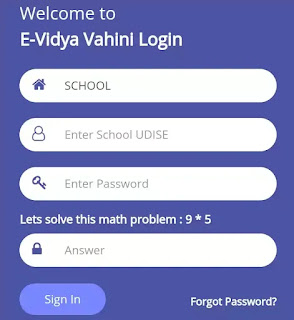

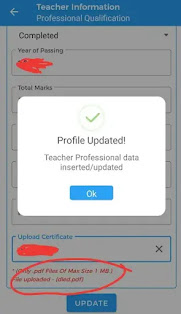
.webp)



0 टिप्पणियाँ